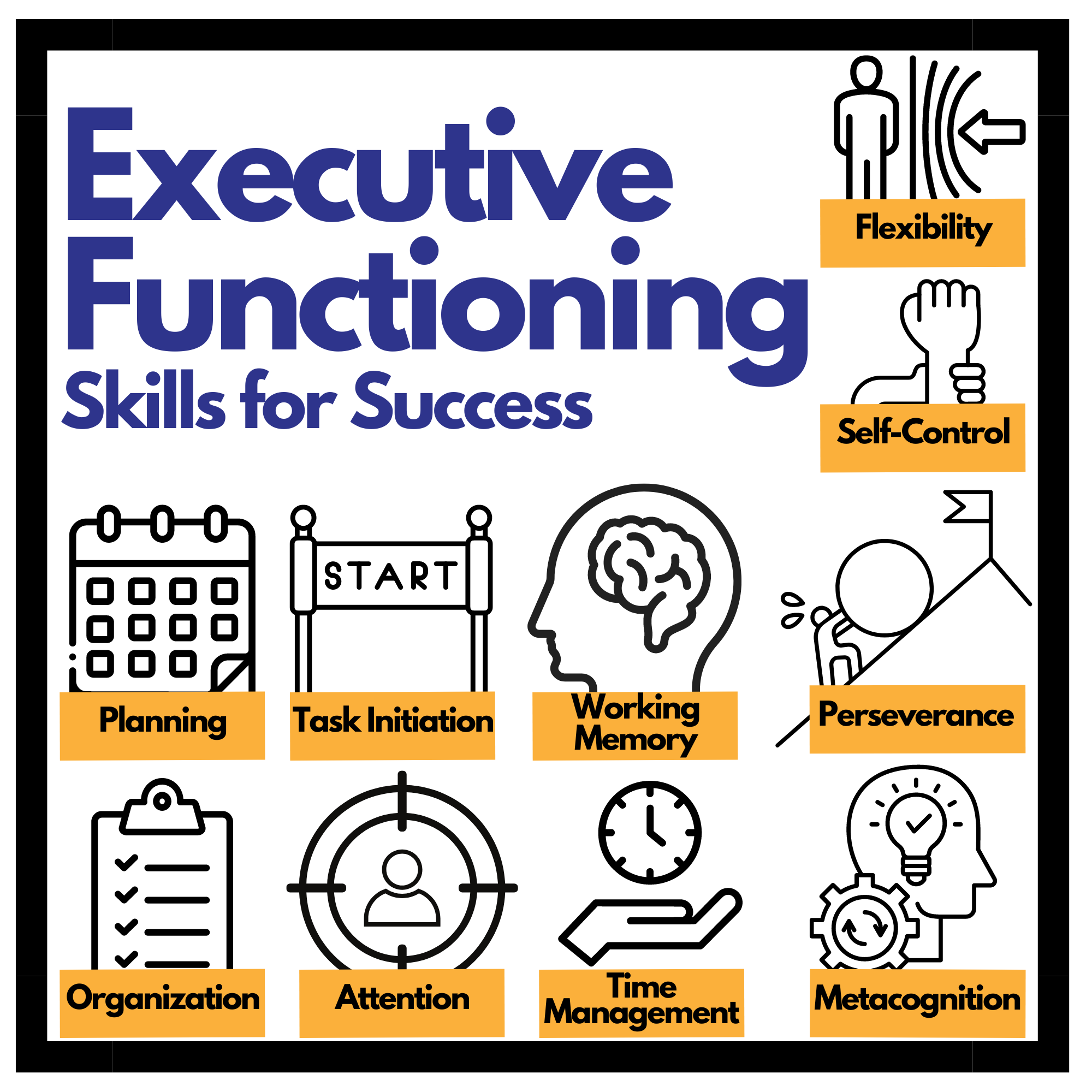Ensuring Uninterrupted Access to Scoutlier in Google Workspace for Education
Updated September 25, 2023
This page discusses the new Google Workspace for Education policy and how it may affect your students’ ability to access learning content via Scoutlier.
We want to inform you about an important update regarding access to Scoutlier through Google Workspace for Education. Starting October 23, 2023, Google Workspace for Education will implement a policy change that could impact your students’ ability to use Scoutlier with their school-assigned Google credentials. To prevent any disruptions, we kindly request that Google Workspace for Education administrators designate Scoutlier as a trusted third-party app.
Who may be affected?
This change will affect students under the age of 18 who currently use their school-assigned Google accounts to log into Scoutlier.
*Please note that if your students do not use school-assigned credentials for login or are designated as above the age of 18, your school or district will not be impacted by these changes.
No changes to Scoutlier policies
Rest assured that Scoutlier’s policies and features will remain the same. Students and teachers can continue to access Scoutleir as they always have.
What should you do?
To ensure uninterrupted access to Scoutlier for your students, your school or district must designate Scoutlier as a trusted source within Google Workspace for Education. Only a Google Workspace for Education administrator can mark Scoutlier as trusted, so we recommend sharing this support page with your school or district’s IT department to facilitate the update.
Instructions for Google Workspace for Education admins:
- Log in to your Google Workspace for Education admin account
- Navigate to the Admin console and click on ‘Security’
- From the Security menu, select ‘API Controls’
- Under ‘Third-party apps’, click on ‘Manage third-party access’
- Click on the ‘+ Trusted’ button and search for Scoutlier
- Select Scoutlier from the search results and click ‘Add’
By following these steps, you will successfully designate Scoutlier as a trusted app and maintain uninterrupted access for students and faculty. To learn more about Google’s third-party settings, find Google’s guidance here.
What happens if you don’t take action?
After October 23, 2023, users designated under 18 with school-assigned Google credentials will be unable to log in to Scoutlier until the third-party settings are updated by a Google Workspace Education admin.
For more information on updating third-party settings and frequently asked questions, please visit the Google Support page.
What if you don’t use Google as your LMS?
If your school or district does not utilize Google Workspace for Education as your Learning Management System (LMS), these changes will not affect you. Scoutlier will remain accessible to you and your students through your current login method.
How can you verify Scoutlier’s Google Workspace for Education third-party app status?
Unfortunately, Scoutlier cannot access your Google Workspace for Education security settings. Therefore, we recommend contacting your school or district’s IT department if your students lose access to Scoutlier via their school-assigned logins, to confirm Scoutlier’s status as a trusted third-party application.
Student Data Privacy Assurance
Scoutlier places an emphasis on student data privacy and complies with all regulations—including the Family Educational Rights and Privacy Act (FERPA) and the Children’s Online Privacy Protection Act (COPPA).
For details on how Scoutlier protects student data, please refer to our comprehensive privacy policy here.
If there are concerns regarding student data privacy, please contact us at info@scoutlier.com for assistance and information regarding our student data privacy policies.
Who assists with student access issues?
Google Workspace for Education administrators are the primary contacts with the necessary permissions to manage access settings for Scoutlier in the Google Admin Console. If you are unsure of the appointed administrator, we suggest you reach out to the individual responsible for school-assigned usernames, your IT department or help desk, or the person managing your school or district’s email and website services.
What if Scoutlier is not designated as ‘Trusted’?
Even if Scoutlier is not marked as ‘trusted’ by your school or district, you and your students can continue to use Scoutlier. However, students will need to access activities, lessons and quizzes via a teacher-provided room code and web browser.
We appreciate your attention to the changes regarding Google Workspace for Education and are committed to ensuring a seamless experience for your students with Scoutlier. If you have any questions or require assistance, please do not hesitate to contact us.
Read from the blog
RESOURCES